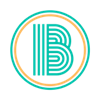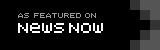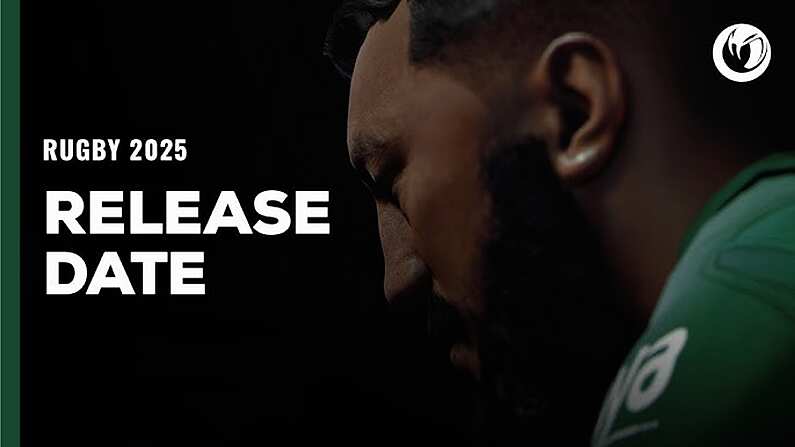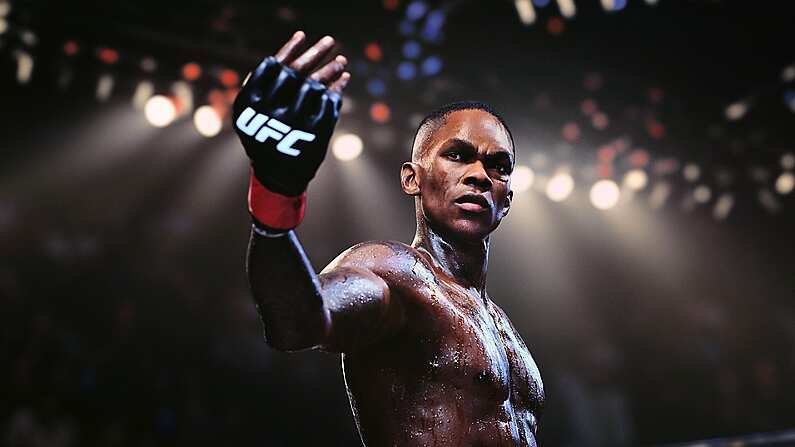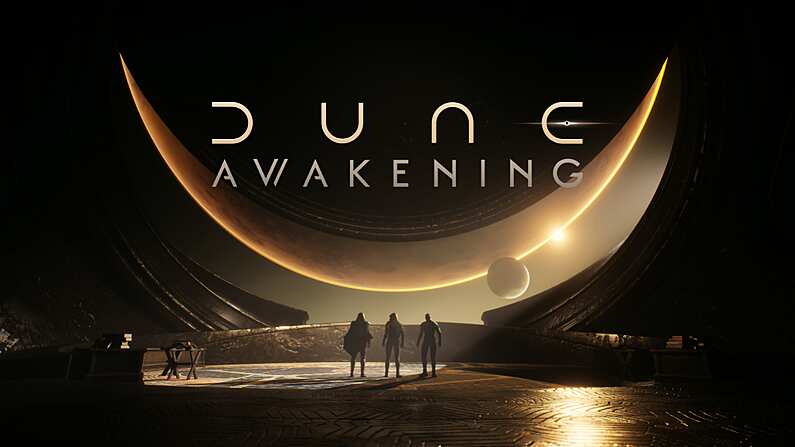Pro Evolution Soccer 2017 has been released and the reaction has been extremely positive.
A game that was once the undisputed king before losing it's crown and most of it's fanbase to it's direct rival, there were a few years where it seemed that all was lost for Konami, but this year's game has built on the steady improvements over the last four years and delivered one very good football game.
But you probably already knew that if you are here, as those of you who bought the game would no doubt have been a bit upset at the licencing issues that meant Arsenal and Liverpool are the only officially licenced teams in the Premier League, Atletico and Barca are the only officially licenced teams in La Liga, and Bayern Munich aren't even in the game!
Thankfully, all of that is fixable and it's very very easy.. If you're on Playstation 4 that is. Xbox One users, due to the console's policy regarding uploading images into games, are left in the dark having to manually edit everything they need changed.
If you're on PS4 and don't know where to start to get the best possible PES 2017 experience, you've come to the right place.
Step 1: Donwload an Option File.
You're going to download an Option File with all the corrections made, and we highly recommend Cristiano92's OF which includes fully licenced leagues, teams and kits including the following:
– Full Bundesliga (Emblems, Kits, Complete Squads)
– Full Premier League, Championship, La Liga, Serie B And Liga Nos (Emblems, Kits, Squads)
– All Emblems for Serie B and LaLiga2
You can download Cristiano92's Option File here.
Step 2: Extract the folder 'WEPES' over to a USB stick.
As simple as it sounds, you open the .zip file you just downloaded and copy the folder called 'WEPES' over to your USB stick, which will need about 1GB of space.
Step 3: Stick that USB stick into your PS4 and start PES 2017.
Again, not much needed to explain here, your USB stick should be in the PS4 when you start the game up.
Step 4: Go to the Edit menu, and select 'Data Management'.
On the PES2017 main menu find EDIT and then scroll down and choose Data Management to bein importing the images from the USB stick.
Step 5: Go To 'Import/Export' and select 'Import Team'.
This is where you will replace the unofficial teams with their correct squads, kits, and information. When you choose Import Team you will see a list of team names followed by .bin, select the teams and hit next. It is believed to be best to do these in batches of 15 to prevent the PS4 from crashing, but you may as well try and do them all the first time for the craic.
On the next page, make sure only 'Apply player and squad data' is checked, and hit OK.
If you have problems during the import and the process stalls on a particular team, do it and but exlude that team, then go back and apply the data to them individually.
Step 6: Go back to 'Data Management' and hit Save.
Now you have the teams sorted it's best to save your progress before starting on the competition licences.
Step 7: Go to 'Import/Export' and select 'Import Images'.
This will give you a list of options, choose 'Competition Emblems', then you're going to have to select all of the competition images out of all the logos saved on the USB tick. It doesn't take that long, there are 42 images to select.
Once you've selected them all hit OK, and then go and save your progress again.
Step 8: Job done, go and check if it has worked correctly.
If you are going to play a Bundesliga season be sure to go to 'Data Management' and then 'Competition Structure' and make sure to swap any European teams not in the Bundesliga with ones that are.
You know have a stunning and fully legitimate looking Pro Evoultion Soccer 2017.