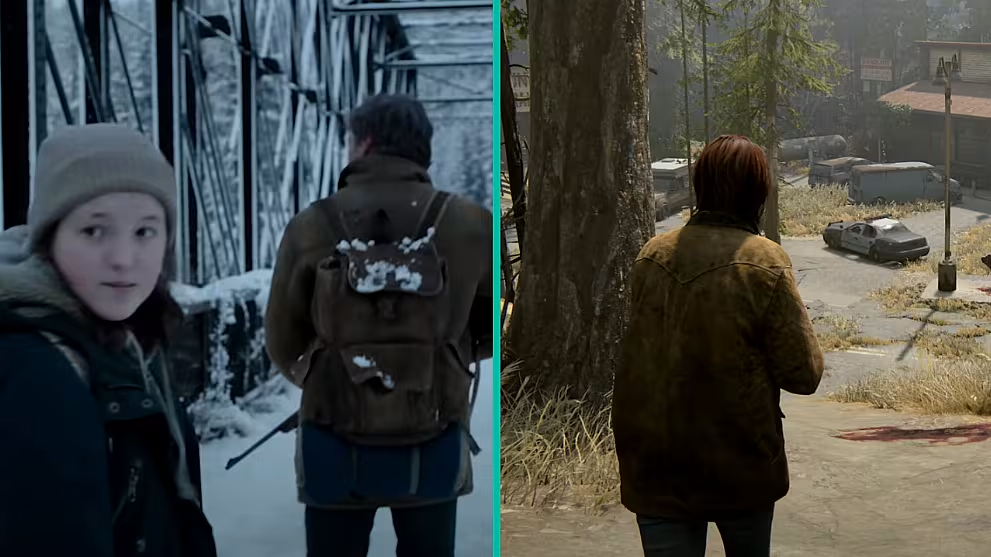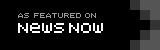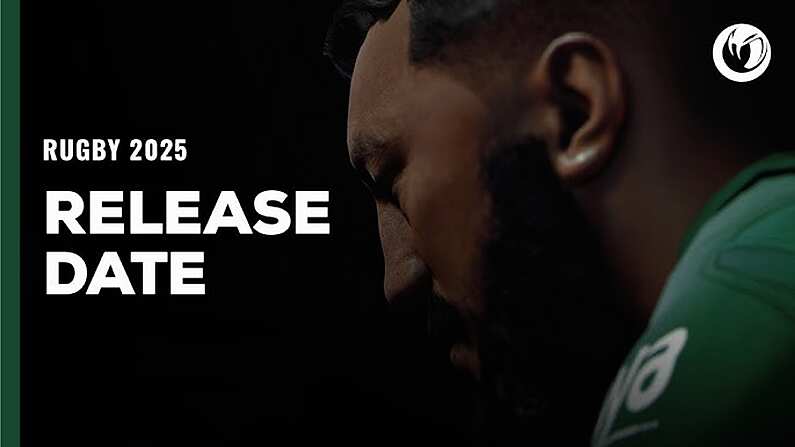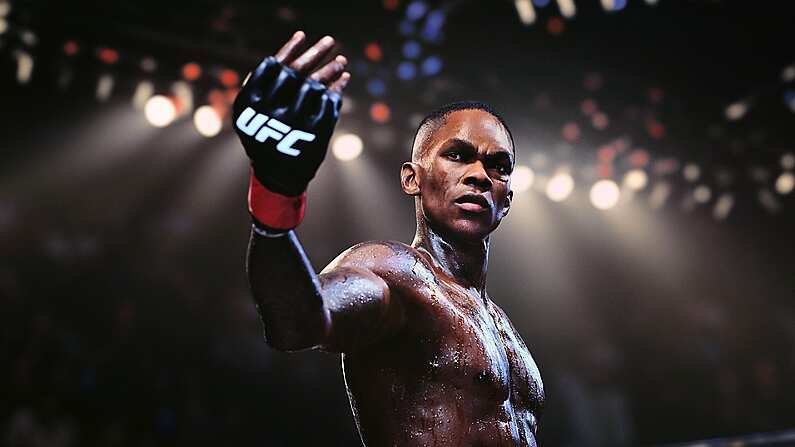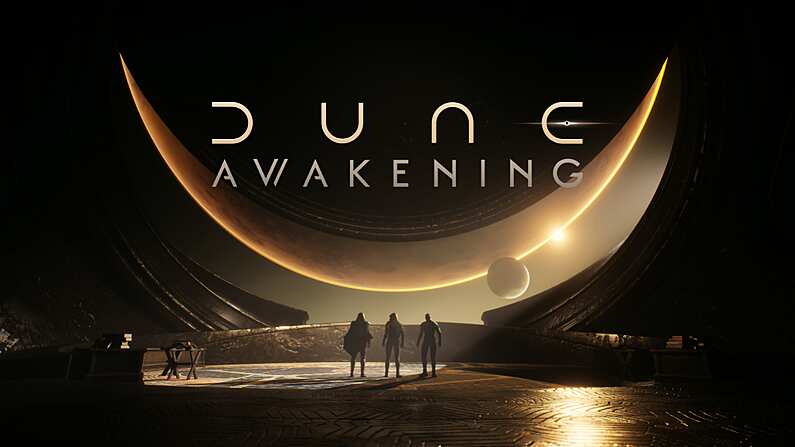When Netflix first announced that it would making games available for subscribers to play, it was initially met with skepticism. However, with the launch of the likes of Football Manager and Dead Cells, and now the massive announcement that GTA will be coming to the streaming service - with Grand Theft Auto: The Trilogy – The Definitive Edition - it may start to be taken seriously in the gaming industry.
GTA Remastered Trilogy Is Coming To Netflix
The GTA Trilogy features the remastered versions of GTA III, Vice City, and San Andreas. While they were poorly received upon release in 2021, many of the bugs and issues have since been fixed.
Netflix subscribers will be able to download the games for free, from December 15, via the App Store or through Google Play.
The games will be the mobile port versions, with touchscreen controls to use on your phone, but you will also be able to play them on a laptop or TV, using a controller.
READ HERE: Netflix Announce A Host Of New Titles Coming To Their Gaming Service
READ HERE: New Open World Game Could Cure Your GTA Withdrawals
How To Play The GTA Trilogy Your TV
First step is to connect a wireless controller to your phone, which can be done easily with an Xbox or Playstation controller through bluetooth.
The next step is to hook your phone up to your TV, using either Chromecast (Android and iPhone) or AirPlay (iPhone).
For Google Chromecast you purchase the hardware device that comes with a HDMI connection, although some TVs come with a built-in Chromecast. You then use the Google Home app to connect.
AirPlay is more straight forward. To use, you simply swipe up on your phone, click the screen mirroring icon and select your TV. Remember to make sure that your phone are TV are connected to the same WiFi network.
If these features are not available on your TV you can always cast or mirror your phone to your PC or Laptop, and either play through those devices or connect them to your TV using a HDMI cable.