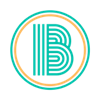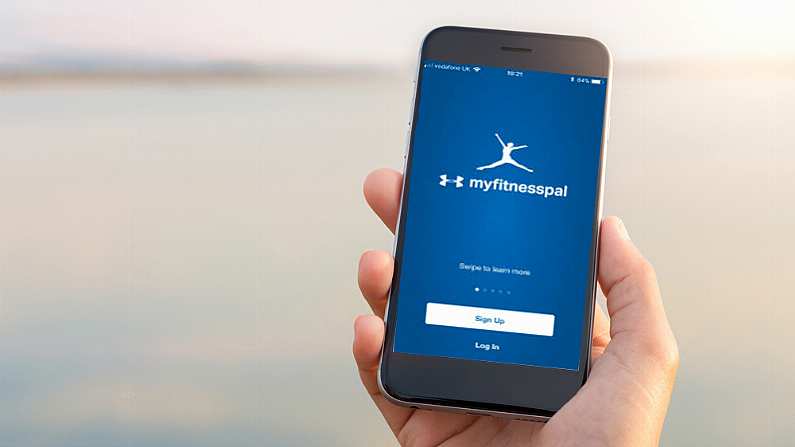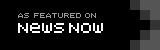A lot of people are wondering how to change MyFitnessPal password this morning after the company announced a hack which has affected 150 million customers.
The data breach was exploited by hackers in February, and an email was sent to users yesterday informing them of the breach, saying 'The affected information included usernames, email addresses, and hashed passwords - the majority with the hashing function called bcrypt used to secure passwords." The email also advised users take a number of measures, including changing their password for the app.
How to change MyFitnessPal password
Trying to change your password can be a little confusing as the function isn't clearly visible on the mobile app but with a little direction it's actually really straight forward.
- Go to the main www.myfitnesspal.com full website. Not the app.
- Click to login and use your app login details
- Go to 'Settings'
- Under 'Account Settings' click on 'Change password'
- Input your old password and then your new one twice
Once you've confirmed this change you will then have to login to MyFitnessPal on the app with your new password. You can also add a passcode for better security. Within the app you can click on the menu button in the top left of the screen, scroll down to settings and then 'Sharing & Privacy'. Within this you can then tick 'Require Passcode' and enter what you want that to be.
MyFitnessPal also recommends that you:
- Change your password for any other account on which you used the same or similar information used for your MyFitnessPal account.
- Review your accounts for suspicious activity.
- Be cautious of any unsolicited communications that ask for your personal data or refer you to a web page asking for personal data.
- Avoid clicking on links or downloading attachments from suspicious emails.
For more information, you can go to their website here.